It is estimated there are roughly 306.4 billions emails will be sent and received in 2020 according to Campaign Monitor. At a personal level, DMR report shows that the average office worker receives 121 emails per day. Where is our work-life-balance if we have to read these insane amount of emails daily.
Not even talking about replying those emails.

Managing Emails with The Help of AI
Many email service providers are working hard to use AI helping users to block as many spam emails as possible. For example, by January 2019 Google is using TensorFlow, a machine learning platform, to help their customers to block around 1000 million additional spam messages every day
Seems like AI really help to reduce tones of emails in your inbox. Good news.
At the same time, many email clients are also taking part in the effort to use AI to try to help their users to further manage their daily emails. These type of email clients are such as Astro, Spark and Gmail. Generally these email clients will help to analyse your emails and, split or group them into different categories so that you will be able to attend the most precious emails in a day.
These email clients does help making your daily life easier. Many office workers will agree with me.
Inbox Remains Clutter with AI Help

However, from my experience and many other email users that I had talked to or worked with, they will tend to leave the emails in the inbox or those categorised emails in their respective mail boxes. Over time, this can easily develop into thousands of emails. You can choose to archieve the emails but the experience will be the same. You will have to browse through the thousands of emails to look for the specific email that you are after. You can choose to use the search function provided by the email clients, which you will still have to spend some amount of time to look for the email you want.
A Simple Way to Uncluttered Inbox which Technology Can’t Do
What if I am telling you that I have a better way to further manage the inbox, to help you declutter your inbox. That it is a simple method and everybody will be able to follow and do it. This is the single method that I have been using over many years which prove to be effective till to date. Forget about AI now, human brain is still the best!
The following is the screen shot of my daily work email client. This is captured at the time of writing this. You can see I only have one email left in Primary Inbox. I have 2 emails in Updates Inbox and 1 email in Forums inbox.
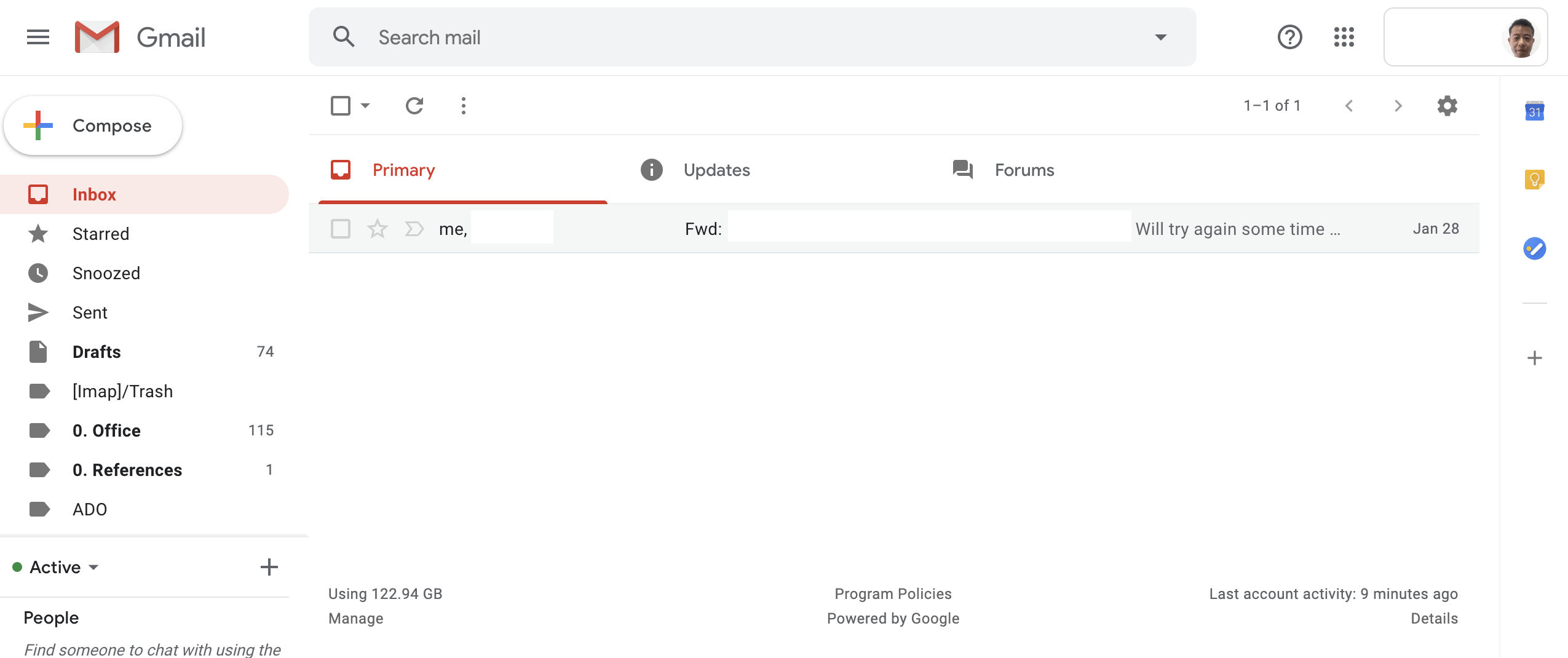
Is this a convincing view of my inbox? Please read on further…
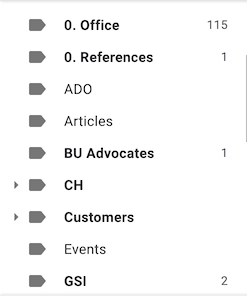
You should create different mail boxes to group different set of emails. In Gmail these are called labels. As you can see from my Gmail screen capture, I have “0. Office” label to keep all my office related emails. Notice that I drop a number in front of my label so that it is arranged at the top of my mail boxes screen view. I also have “Customers” label and I have lots of labels named after my customers name under the Customers label. I have some labels with ten of thousands of emails which I did not show here. Those numbers beside the labels are count of unread emails. I have some labels with thousands of unread emails because mostly they are just FYI emails or newsletters, which I only read if I have time.
You should move the emails that you have read or have worked-on from the inbox into the respective labels or mail boxes. For example, if you had read or responded an email from customer ABC, you will move the email to the ABC label under Customers label. If you have read an email in the inbox but you think that you need time to work on it or you would like to reply later, you should leave the email in the inbox. You only move emails to the respective labels or mail boxes when you think you can forget about them now.
Some email clients provide the snooze feature that you can snooze the email and have the email client to remind you later. Yes, this snooze and reminder features are fantastic, and you should use it. However, you will be gratefull with the above approach that gives you an uncluttered inbox. You will be amazed by how easy that you can now look for your emails in the respective labels or mail boxes.
In fact with an uncluttered inbox, you will always know that those emails in inbox are those that need your attention. You do not need a reminder anymore!
You can bring this to the next level. Probably you can further organize the emails by years. This is helpfull when you have limited email storage, which you can clear all the past years emails from your email server by backup them into local storage or some other form of archives.
What if you already have tones of emails that it is really time consuming to start with?
Simple approach is to create a single mail box which probably you can name it as All Old Emails. Then you should just do a bulk move of all the emails from the inbox that you think you do not need to look at them now. Once your inbox is less clutter, I believe the only thing left is a happy smile on your face. Need not me to explain further how to proceed from here.
I hope this little DOSE will help to bring joy and happines to your stressfull work life. Let me know if this is really helping. Love to hear from you!
